You want your website to appear on Google’s first page, right?
There is no point having a business website if you are not getting search engine traffic. Do you know what’s the first step getting top results in Google, or just being part of the search results? Millions of websites don’t ever get there. If your site is not discovered by search engines, there’s a probability that you are going to be invisible to almost 99% of web users.
It is true that there are many sources of traffic and search engines are only one of them. Yet, search engines are still the most important traffic source. Visitors using search engines are the most important and are considered the best quality traffic, giving you the best results. This article will show you the reasons why your website might be neglected by Google with website tips to avoid this from happening.
[adrotate group=”4″]How Google finds your website
It is important to understand some basic and important terms used in search engine topics before we continue with this article.
Here are the basics of getting your website indexed by Google:
- Google depends on search spiders to find content to display in the results page. These are automated scripts with the mission of finding web pages online. All search engines use spiders. Googlebot is among one of Google’s search spiders. If the spiders can’t find your website, your website will not rank in the search engines.
- Crawling refers to the act of going through a website and the content contained within. Googlebot crawls to obtain important information from your posts and pages.
- After crawling is indexing. This implies that if your content has been found to be worthy by the crawlers, it is processed and included in the Google index. Search results are usually fed by these indexes.
Reasons why your site may not be indexed by Google
To find out if your site has appeared on Google’s radar you can simply type site:yourdomain.com on the search bar. This will bring up all the pages on your domain that have been indexed by Google. If nothing comes up, it means that the search engine is not aware of your site or its contents. It may also be an indication that your site is experiencing some problems that are making it not to be indexed.
This can happen due to the following reasons:
- Server problems such as improper configuration or technical problems. This could be the result of selecting the wrong website host. Check out our article on selecting the best hosting company for your business.
- Your site has been penalized for violating Google terms. Google might penalize your website for several reasons such as unnatural links, user-generated content spam, offering discounts in exchange for links, selling links, cloaking. doorway pages.
- Improper configuration of your SEO settings or WordPress site.
- You have not put enough effort for you to get indexed and noticed.
- Your site is relatively new and has not been indexed by Google.
Each case is unique. There may be one or more issues that are affecting on your site.
[adrotate group=”4″]The most effective methods for getting your website indexed by Google
We all depend on Google to have a successful website today. If your website is not in the Google index there’s no traffic or much less traffic. However, there are several website tips you can use to ensure Google reserves a spot for you in their SERPs. This includes:
Invest in a quality web hosting provider
The hardware that your site runs on can be one of the barriers to being indexed by Google. Slow server speed and frequent disconnects may make search spiders to abandon their search on your site. This is not very common but it is possible. In hosting, you are provided with what you pay for. It is, therefore, advisable that you invest in a high-quality host with the best hardware and excellent availability.
Check out our articles to get help finding a website host: Best WordPress Hosting For Ambitious Bloggers and How To Find The Best Hosting Company For Your Business.
Make sure your site contains high-quality content
In indexing, you not only need Google to be aware of your site. It is important that Google is aware of your site in several positive ways. If your website is blank or filled with irrelevant content, it can be indexed but it won’t appear anywhere on the SERPs. This is equal to not being indexed. Google loves websites with relevant and quality content. Therefore, it is very important that your website contains high caliber, valuable and unique content.
Disable the “Discourage Search Engines” option in WordPress
While in the development stage of a website, indexing by Google is the last thing you would need. It is recommended to keep Google as far as possible from your site during this stage. Otherwise, if Google comes across your incomplete website, it may judge your site based on the incompleteness and low-quality content. A problem also arises when you forget to lift the measures you put, to restrict search engines when your site becomes fully functional. Leaving the “discourage search engines from indexing this site” option active is one big mistake. It is likely to affect your traffic to a great extent. To ensure that you get indexed, check your settings under Settings>Reading. Remember to save changes if you make any adjustments.
Set up robots.txt correctly
By choosing the “discourage search engines” option several actions take place such as inserting noindex and nofollow meta labels at the header of your site. This straight out tells the search engines to ignore your site. Additionally, this option arranges the WordPress-internal robots.txt file to prevent indexing of your site by search spiders. robots.txt is a critical server file that must be configured correctly to get your website indexed correctly. You can use it to tell the search engines what parts of your website you want indexed and what parts should be ignored. For this reason, you can edit your robots.txt file at any time as needed to regulate indexing of your site.
Consider the following for your robots.txt file:
- Place the robots.txt file in the top-level directory of your web server.
- Robots.txt is a simple text file. You don’t need special software to create it, any text editor will do.
- It should contain at least two lines of text
- Line 1 – User-agent: * (This means that this section applies to all robots.)
- Line 2 – Disallow: / (This tells the robot that it should not visit any pages on your website. Note: You should almost never use this option.) Instead, your default for line 2 should be “Disallow:” (This tells the robots to visit all pages.) You can get a lot more details on how to create the right robots.txt file at this site.
Share your site early and often
For your site to be indexed, it needs to be discovered by search engines. When a page that has already been indexed points to your site, there’s a high likelihood that Google will discover your site as well.
The easiest way to get your website indexed is is by sharing your web pages the following ways:
- Post links to your site on social media accounts like Facebook, Pinterest, Twitter, LinkedIn, and more.
- Reach out to relevant but non-competing websites and ask them to link to your content. Your content has to be top quality. Don’t expect people to link to you with a 500-word article full of fluff content.
- Guest post on relevant blogs. In the article byline, you will get a link back to your website.
- Publish press releases.
Install Google Analytics
In order to track the performance of your website, it is important to have an analytics program. Most website owners prefer Google Analytics because it is free, comprehensive and provides all the vital information about website traffic. Furthermore, when you use Google analytics, you are alerting Google’s attention to your new website.
Also, check out our article – Best Ways to Track Website Traffic.
Set Google Webmaster Tools
Google Webmaster Tools (GWT) is another free tool that is worth its weight in gold. In the Webmaster Tools, you can set up your domain and start using it within minutes.
Set up your domain with www and without. This is important because your website mostly exists in two domain forms i.e. http://yourdomain.com/ and http://www.yourdomain.com/. Both of these domains lead to the same web page and are acceptable by Google. But these domains are not technically the same. The one with a www. is a subdomain.
If you don’t present both site forms to Google and let them know which one you would like, you might get a feedback that your site isn’t indexed despite it being indexed, but in the wrong form. To prevent this from happening, add both site forms on your GWT account. After that, get to both web properties and click the settings option in the upper right corner. This will take you to Site settings.
Set both sites to land on the same URL that you choose, but Google will from that point on stick to one form for indexing and crawling. After that, you simply set a redirect on your website that leads individuals accessing the non-preferred form to the preferred one.
Check for crawl errors
If crawling fails, it may be because there is a technical problem with your site. If this happens, Google Webmaster Tools warns the website administrator.
It does so on the dashboard (the huge Crawl Errors window) and also under Crawl > Crawl Errors.
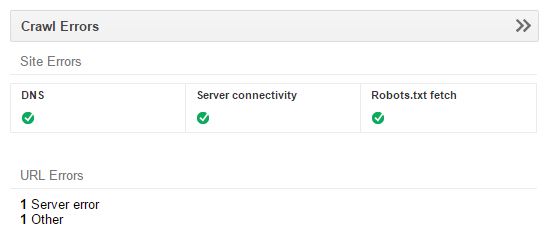
Frequently, errors will be 404s, which means links to URLs that don’t exist. This is normal if it happens rarely.
Here is where you will be able to detect bigger problems that are making your site not to be indexed. This information is important for taking action. Similar information can be accessed from the sitemaps menu.
Build credible backlinks to your website
As stated before, search spiders discover a site through direct links. Links are not only a way to access your site, they are also a way for Google to access its quality. Back in time, one could access any web directory and direct links to his site. This would lead to high ranks. Today, this is not an effective tactic.
Google decides the quality of a link by assessing the following characteristics:
- Relevance – The link is originating from a site that can be identified with your subject or industry.
- Trustworthiness – The link is not from a low-quality or irrelevant or spammy site.
- Activity – The link really sends traffic to your site.
- Relevant anchor content -The content that acts as a link is significant and functional. If you target keyword is san diego web designer, don’t use an irrelevant anchor text. Also, note that using the same anchor text over-and-over is also a bad idea. A good variation on relevant keywords is the best approach.
- Link area – Links inside an article convey more weight than links positioned on the sidebar or footer links. The best area to place your link is within the first paragraph of the web page.
- PageRank – If Google trusts the page that is linking to your site, they will likewise trust the website where the link leads to.
- Uniqueness – It is more effective to have one link from many different sites than getting many links from one or a few sites.
It is not always necessary for a link to fulfill all of the above requirements, but the more the better to help your ranking. Securing high-quality backlinks is difficult and time-consuming. It is a long-term strategy that is worth the effort in the long run. It will make your site more visible and make your website more valuable to both web users and Google itself.
Because getting quality links is difficult, most websites have no backlinks. That is one of the biggest reasons most websites receive little or no traffic.
Getting indexed in a nutshell
If you want top Google rankings, step number one is to get your website indexed. When it comes to search engine traffic it all starts with indexing. If your site is not picked by search engines, all your SEO efforts will fail. There are several things you can do to increase your chances of being indexed. This may include using proper server and WordPress settings, backlinks and content enhancement. By following the website tips provided here, you have a great chance of getting your website indexed fast. These tips can further be used for troubleshooting if you are experiencing problems.
[adrotate group=”2″]photo credit: _DSC8797

Leave A Comment
You must be logged in to post a comment.